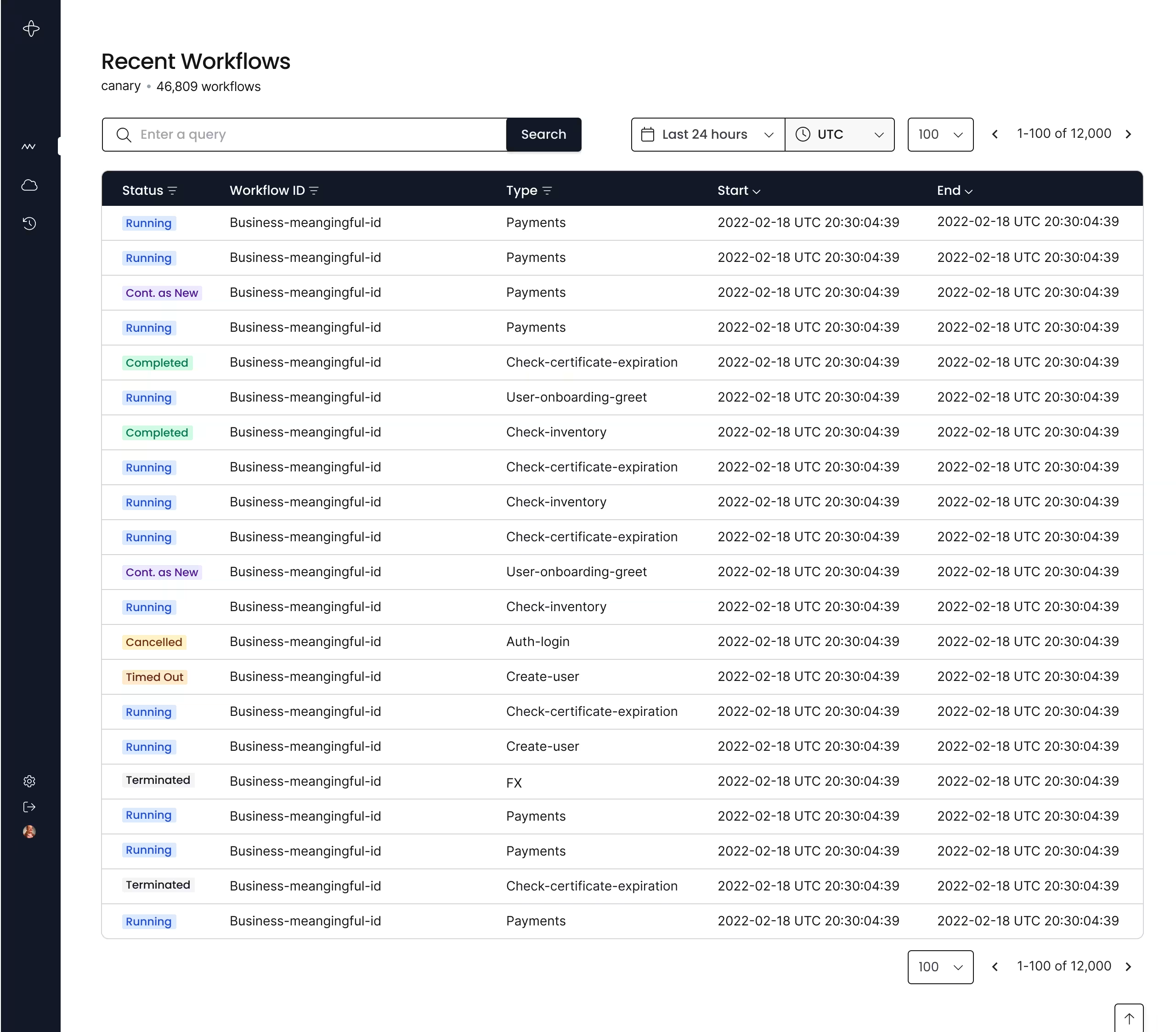Temporal's major components
Temporal has four major components:
- Temporal SDK used to build applications and run applications.
- Temporal Service that maintains the state of the applications.
- Temporal CLI used to interact with the Temporal Service.
- Temporal UI primarily used to view the state of applications.
Temporal SDK
Temporal SDKs (software development kits) are an open source collection of tools, libraries, and APIs. A Temporal SDK enables you to write your application code using the full power of the programming language.
Follow one of our tutorials to Get started learning how to use a Temporal SDK.
Or jump straight into the SDK docs for your preferred language:
For a deep dive into how Temporal SDKs work, visit the Temporal SDKs Encyclopedia page.
Temporal Service
What is a Temporal Service?
The Temporal Service maintains the state of your application and ensures it resumes when failures are detected.
There are three categories of Temporal Services, all derived from the open-source Temporal Server software. Temporal Applications can switch between all three.
- Development Temporal Service: This is ideal for local development and available through the Temporal CLI.
- Self-hosted Temporal Service: A Temporal Service is "Self-hosted" when someone runs and manages the Temporal Service and all of the dependencies using their own systems.
- Temporal Cloud: This is a fully managed version of the Temporal Service provided by Temporal Technologies designed to reduce operational complexities.
Temporal CLI
What is the Temporal CLI?
The Temporal CLI is a command-line interface is a powerful tool for managing, monitoring, and debugging Temporal Applications. With the Temporal CLI, developers can start their applications, pass messages, cancel application steps, and more directly from their terminal.
The Temporal CLI provides developers with direct access to a Temporal Service. It also includes a distribution of the Temporal Service for local development purposes.
The Temporal CLI is available on MacOS, Windows, and Linux.
MacOS
How to install the Temporal CLI on Mac OS
Choose one of the following install methods to install the Temporal CLI on MacOS:
Install the Temporal CLI with Homebrew
brew install temporal
Install the Temporal CLI from CDN
- Select the platform and architecture needed.
- Download for Darwin amd64: https://temporal.download/cli/archive/latest?platform=darwin&arch=amd64
- Download for Darwin arm64: https://temporal.download/cli/archive/latest?platform=darwin&arch=arm64
-
Extract the downloaded archive.
-
Add the
temporalbinary to your PATH.
Linux
How to install the Temporal CLI on Linux
Choose one of the following install methods to install the Temporal CLI on Linux:
Install the Temporal CLI with Homebrew
brew install temporal
Install the Temporal CLI from CDN
- Select the platform and architecture needed.
- Download for Linux amd64: https://temporal.download/cli/archive/latest?platform=linux&arch=amd64
- Download for Linux arm64: https://temporal.download/cli/archive/latest?platform=linux&arch=arm64
-
Extract the downloaded archive.
-
Add the
temporalbinary to your PATH.
Windows
How to install the Temporal CLI on Windows
Follow these instructions to install the Temporal CLI on Windows:
Install the Temporal CLI from CDN
- Select the platform and architecture needed and download the binary.
- Download for Windows amd64: https://temporal.download/cli/archive/latest?platform=windows&arch=amd64
- Download for Windows arm64: https://temporal.download/cli/archive/latest?platform=windows&arch=arm64
-
Extract the downloaded archive.
-
Add the
temporal.exebinary to your PATH.
Temporal UI
What is the Temporal UI?
The Temporal UI is a browser-based user interface that provides access to application state and metadata for a variety of observational purposes.